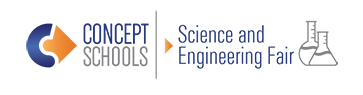Please read the “Essential Information” before starting the school registration
For school registration and student application, click http://reg.consef.org/
Please use the following steps to apply CONSEF project session.
STEP 1
- Create a school account. Science Fair Coordinators Only
- Start the registration process by creating a coordinator account for your school. http://reg.consef.org/Registration
- Activate your account through email you provided.
- Wait the CONSEF Organizing Committee approval for your school account.
- Fill out the School Registration Form. This will allow you to unlock the submission buttons.
- Pay the CONSEF school registration fee by PayPal, credit cards, or checks.
- The school registration fee covers 1-25 projects per school per division.
- Please the make the check or money order payable to Concept Schools.
- Use the account information to access the school and student information for the submission processes.
STEP 2
Create Teacher/Mentor Accounts-Science Fair Coordinators Only
- Create teacher/mentor accounts.
- Science fair coordinators can create teacher/mentor accounts if they want to share responsibilities in order to coach the students.
STEP 3
Create Student Accounts: Science Fair Coordinators and/or Teachers/Mentors
- Create student accounts and share the account information with your students.
- Science Fair coordinators, and teacher/mentors can add students directly into the system by simply creating their usernames and passwords.
- Science Fair coordinators and teachers/mentors have privilege to add/delete students.
STEP 4
Fill out the Student Application- Student Only http://reg.consef.org/Login
Students:
- Start your applications by logging in your account. Check your school email to get your account information or contact your science teacher to get the access.
- In the application form, “Student information, Adult Mentor information, Project Information, Abstract, Safety form, and Endorsement” must be filled out.
- In the application process, all information will be communicated with your mentor teacher. So your mentor teacher’s information is required.
- Submit your project and wait an approval from your teacher.
- This is the time when your mentor teacher goes over the project to check if there is any safety violation or not. Your teacher can instruct you to make some changes accordingly. After teacher approval, no changes can be made in the application form.
- Your parental consent is required to participate in the CONSEF.
- Your parent can access the electronic copy of the CONSEF Consent and Release Form, the project’s abstract, and the safety guidelines you entered.
- If you choose to submit the hard copies of the Consent forms, please submit them to your mentor teacher, so that they can attach them in your online application form online.
- If your parent rejects the agreements, you will not be able to continue with your project.
Endorsements
- All Endorsement Forms, if applicable, must be filled out, signed, and attached to the same online application form.
- Any project involving non-human vertebrate animals, pathogenic agents, controlled substances, recombinant DNA, bacteria and fungi, human and non-human vertebrate animal tissue require prior SRC approval. All required forms must be submitted before the experimentation.
- If your project involves bacteria and fungi, recombinant DNA, human and non-human animal tissue, pathogenic agents, controlled substances, or non-human vertebrate animals, you are required to do your research/experiment under the constant supervision of a qualified scientist in a university, a medical or research facility, an industrial institution or in a school laboratory.
- SRC Approval Applications: SRC approvals can be taken from any colleges, universities, or research institutes. The CONSEF-Science Review Committee can also issue SRC approvals. To get an SRC approval from the CONSEF-Science Review Committee, students must fill out the student application form and submit it for our team to review via the same online submission form. You should hear by phone or e-mail from CONSEF within one week of submitting your forms. If not, please contact us at info@consef.org or at (847) 227 9810. The approval form can be downloaded from the online application system. The SRC approval form (7) must be posted during the day of the event.
- Please read the Essential Information packet for the detailed safety information.
STEP 5
Approve/Disapprove- Science Fair Coordinators and/or Teachers/Mentors
- Teachers/Mentors need to review the students’ applications and approve them for the further steps
- Science Fair coordinators are the only people who can submit the student applications to CONSEF for the preselection process.
STEP 6
Attach The Consent and Release Form – Science Fair Coordinators and/or Teachers/Mentors
- Teachers/mentors need to attach the students’ Consent and Release forms to the same online student application system. If the parental consents are received electronically, this step will be skipped.
STEP 7
Submit the applications to CONSEF- Science Fair Coordinators Only
- Upon the teacher’s approval, the science fair coordinator can submit the student applications to CONSEF.
- Please do not forget that parental consents are required before submitting any project to CONSEF. Make sure that all parental consents are received electronically or attached to the application form.
STEP 8
Pre-selection- CONSEF Organizing Committee Only
- All projects are subject to a pre-selection process based on the criteria listed at http://www.consef.org/?p=3319. The selected projects will be announced one month prior to the day of the event. See the important dates.
- For more information, please call (847) 227 9810 or reach us by e-mail at info@consef.org.
FORMS
Non-Human Vertebrate Animal Form (5)
Human and Non-Human Vertebrate Animal Tissue Form (6)
Parent_Guardian Approval Form (Form 8) – Not for submission. Please keep this form at the school for your school records.